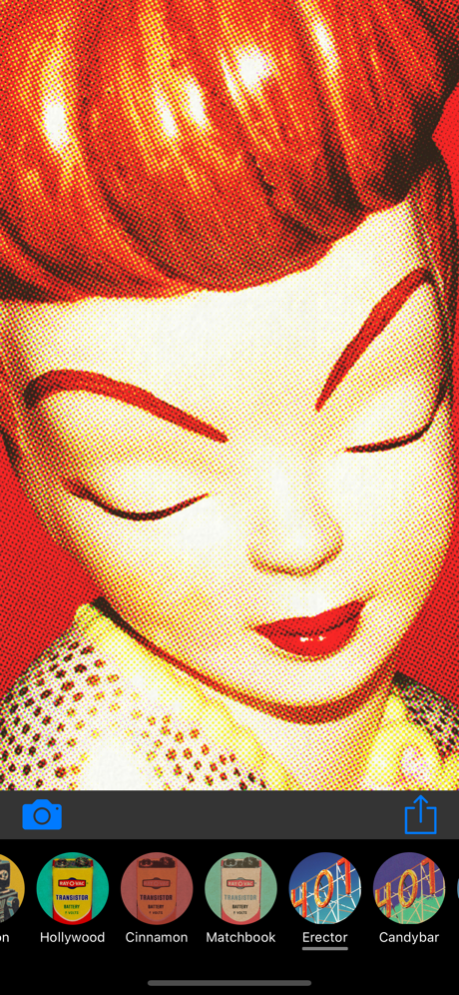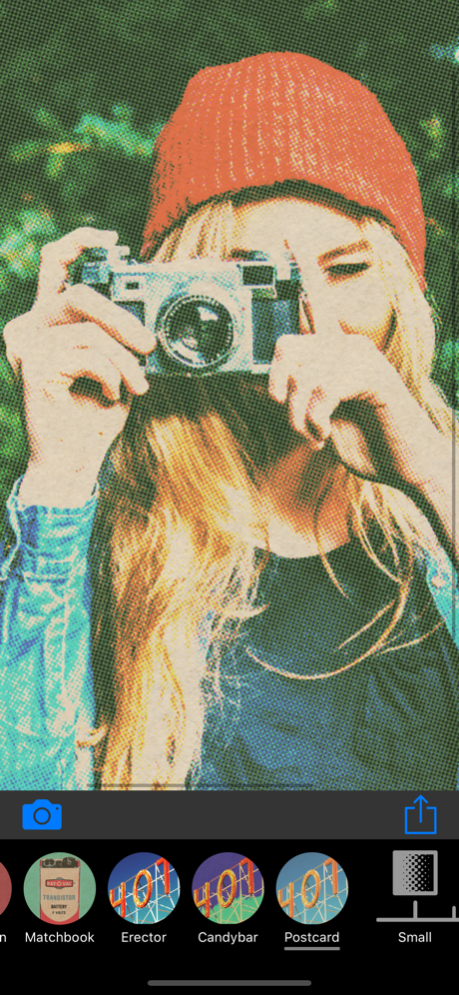Printed - Vintage Design Photo 1.0.5
Paid Version
Publisher Description
Easily turn your photos into vintage printed art.
We've captured the classic look of mis-registered ink plates, over inked screens and hand selected authentic vintage papers to create a wildly exciting way for you to easily turn any photograph into a swell vintage matchbook cover, playbill or postcard to share.
• Printed transforms your photos into vintage printed art.
• Watch your photo get printed plate by plate as it transforms your images.
• Save your printed art and share them on Instagram, Twitter and Facebook.
• Create beautiful, high res, frameable art for your home.
• Universal App for iPhone, iPad, and iPod touch.
FEATURES:
• 12 pre-set printed styles to customize your photos including letterpress, silkscreen, comicbook and more.
• Image export at high resolution.
• Support for AirPrint.
• Control of borders, lightness, effect size and saturation.
• Includes example images.
SUPPORTS:
iPhone, iPad, and iPod touch devices running iOS 13 and up. Maximum rendering detail and maximum export resolution depend on each device's capability. Printed runs advanced image processing software for the highest possible quality result. It produces wonderful images on any device that runs iOS 13, but your rendering times will be shorter on newer, faster devices.
KEEP UP WITH PRINTED:
• Follow the hashtag #PrintedApp on your favorite social media.
• Follow Mister Retro at instagram.com/mister_retro_/
• Have a question? Remember: we can't respond to App Store reviews, so email us at support@misterretro.com
• If you like Printed, please consider leaving an App Store review or rating. Every review counts and helps small developers like ourselves.
May 8, 2020
Version 1.0.5
Enhanced performance and compatibility with iOS 13 and newer Apple devices
About Printed - Vintage Design Photo
Printed - Vintage Design Photo is a paid app for iOS published in the Screen Capture list of apps, part of Graphic Apps.
The company that develops Printed - Vintage Design Photo is Mister Retro. The latest version released by its developer is 1.0.5.
To install Printed - Vintage Design Photo on your iOS device, just click the green Continue To App button above to start the installation process. The app is listed on our website since 2020-05-08 and was downloaded 3 times. We have already checked if the download link is safe, however for your own protection we recommend that you scan the downloaded app with your antivirus. Your antivirus may detect the Printed - Vintage Design Photo as malware if the download link is broken.
How to install Printed - Vintage Design Photo on your iOS device:
- Click on the Continue To App button on our website. This will redirect you to the App Store.
- Once the Printed - Vintage Design Photo is shown in the iTunes listing of your iOS device, you can start its download and installation. Tap on the GET button to the right of the app to start downloading it.
- If you are not logged-in the iOS appstore app, you'll be prompted for your your Apple ID and/or password.
- After Printed - Vintage Design Photo is downloaded, you'll see an INSTALL button to the right. Tap on it to start the actual installation of the iOS app.
- Once installation is finished you can tap on the OPEN button to start it. Its icon will also be added to your device home screen.